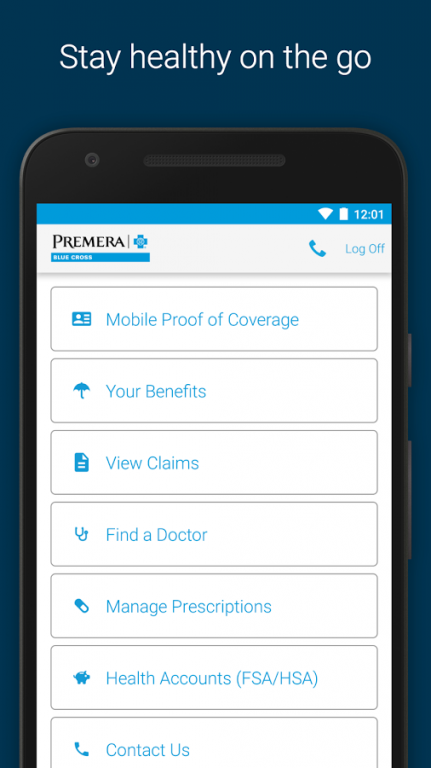Premera Mobile
Free Version
Publisher Description
The Premera app is a handy tool that gives you direct access to your health plan info while you’re out and about. Always be prepared by keeping this within phone’s reach.
Find a Doctor
Know where to go for care. Find in-network providers—doctors, hospitals, urgent care facilities, and more—at your fingertips.
Proof of Coverage
Forgot your insurance card? Don’t worry, you can now show your proof of coverage anytime.
24-Hour NurseLine
Get quick answers to your health questions from our 24-Hour NurseLine.
Member perks
Save on gyms, nutrition programs, and more through the member discounts program.
Deductible
Know exactly how close you are to meeting your deductible.
Benefits
Look up benefits, including preventive care.
Claims
Find the status of your current claims so you can know what to expect for health bills.
Link to prescriptions and health savings account
Access ExpressScripts to get the most out of your pharmacy benefit and Connect Your Care for your healthcare spending account needs.
© 2016. Premera Blue Cross is an Independent Licensee of the Blue Cross Blue Shield Association serving businesses and residents of Alaska and Washington state, excluding Clark County.
About Premera Mobile
Premera Mobile is a free app for Android published in the Health & Nutrition list of apps, part of Home & Hobby.
The company that develops Premera Mobile is Your Health Plan. The latest version released by its developer is 1.0.
To install Premera Mobile on your Android device, just click the green Continue To App button above to start the installation process. The app is listed on our website since 2016-10-14 and was downloaded 9 times. We have already checked if the download link is safe, however for your own protection we recommend that you scan the downloaded app with your antivirus. Your antivirus may detect the Premera Mobile as malware as malware if the download link to com.premera.mobilehealthcard is broken.
How to install Premera Mobile on your Android device:
- Click on the Continue To App button on our website. This will redirect you to Google Play.
- Once the Premera Mobile is shown in the Google Play listing of your Android device, you can start its download and installation. Tap on the Install button located below the search bar and to the right of the app icon.
- A pop-up window with the permissions required by Premera Mobile will be shown. Click on Accept to continue the process.
- Premera Mobile will be downloaded onto your device, displaying a progress. Once the download completes, the installation will start and you'll get a notification after the installation is finished.